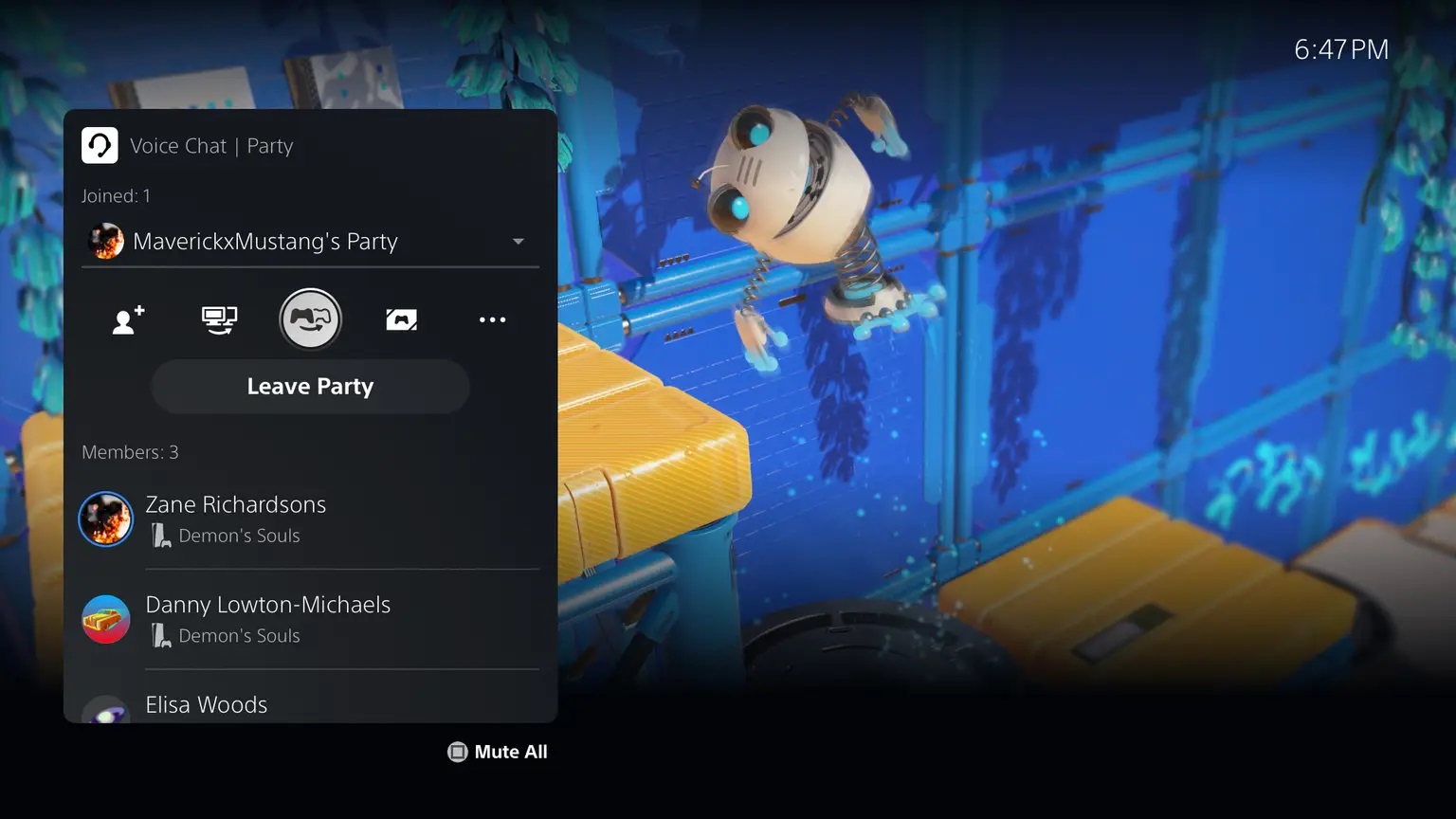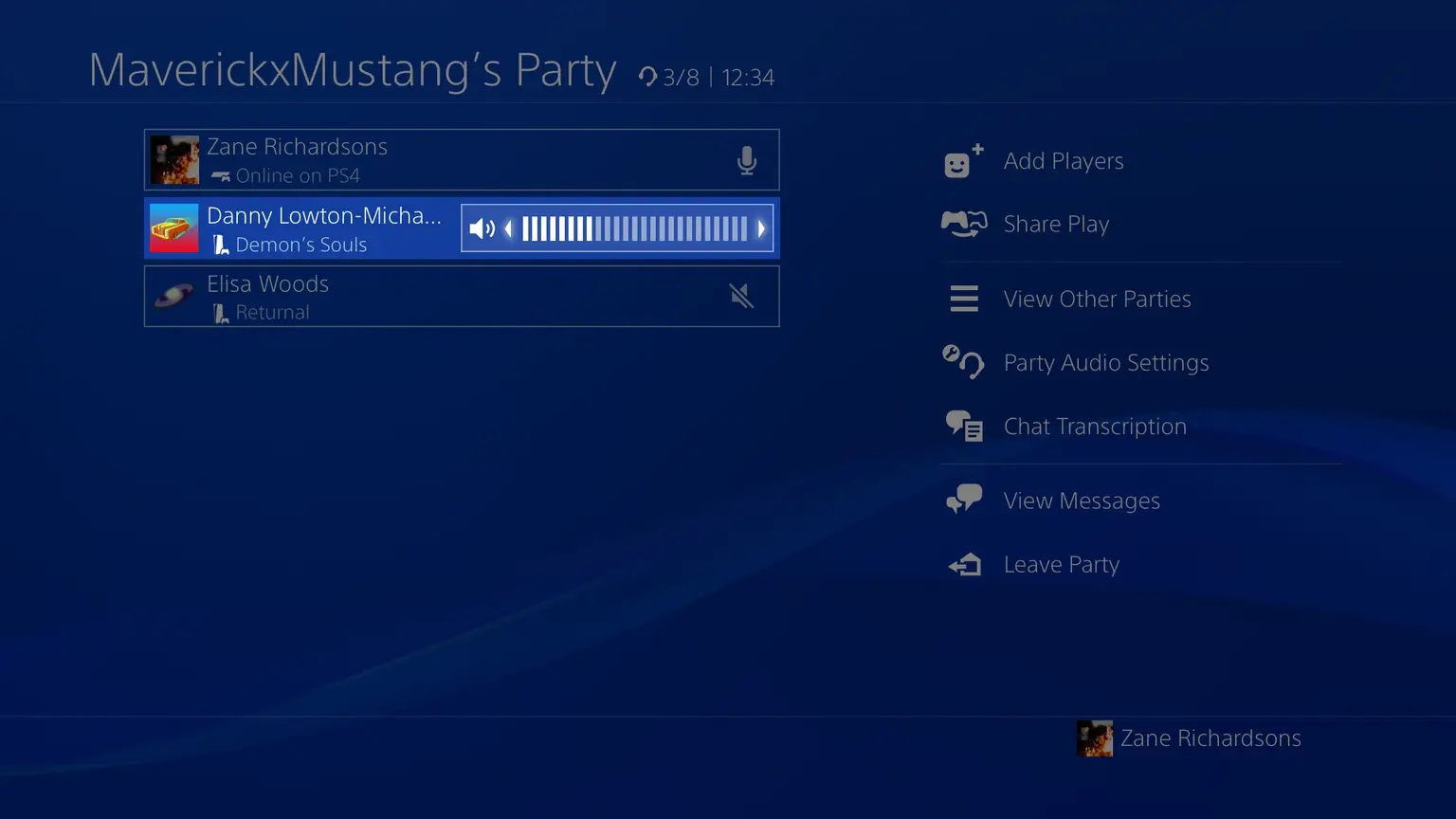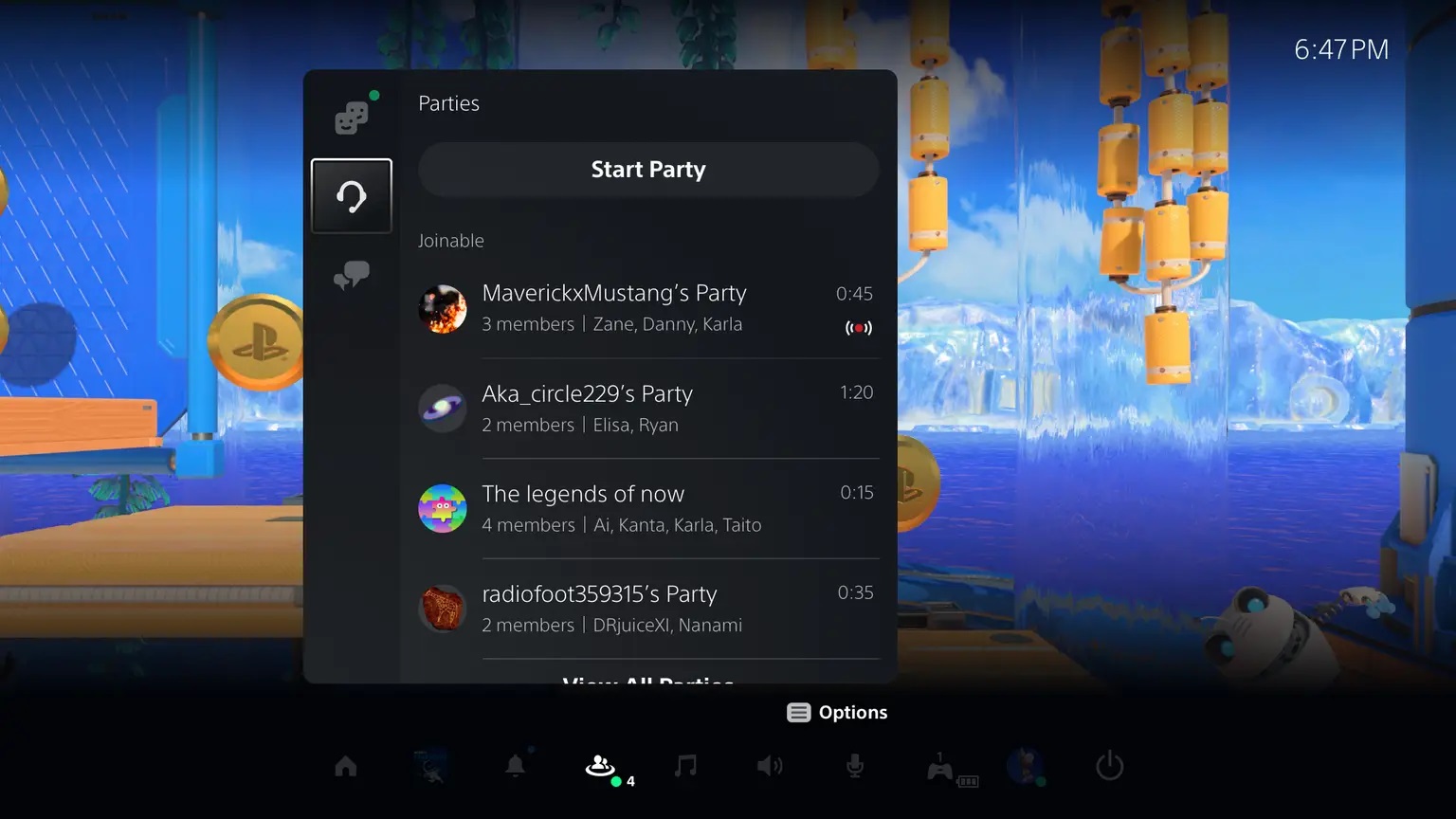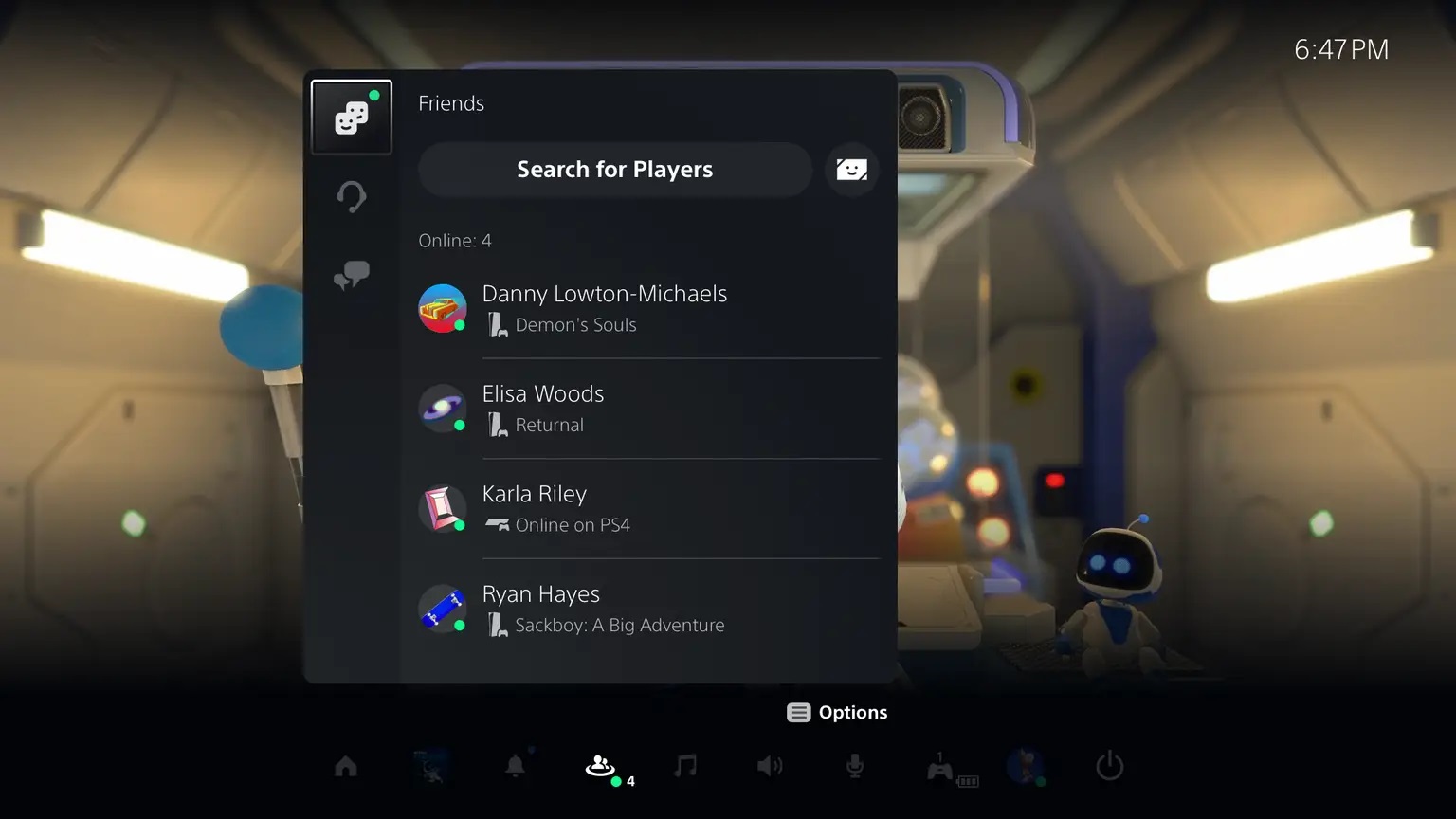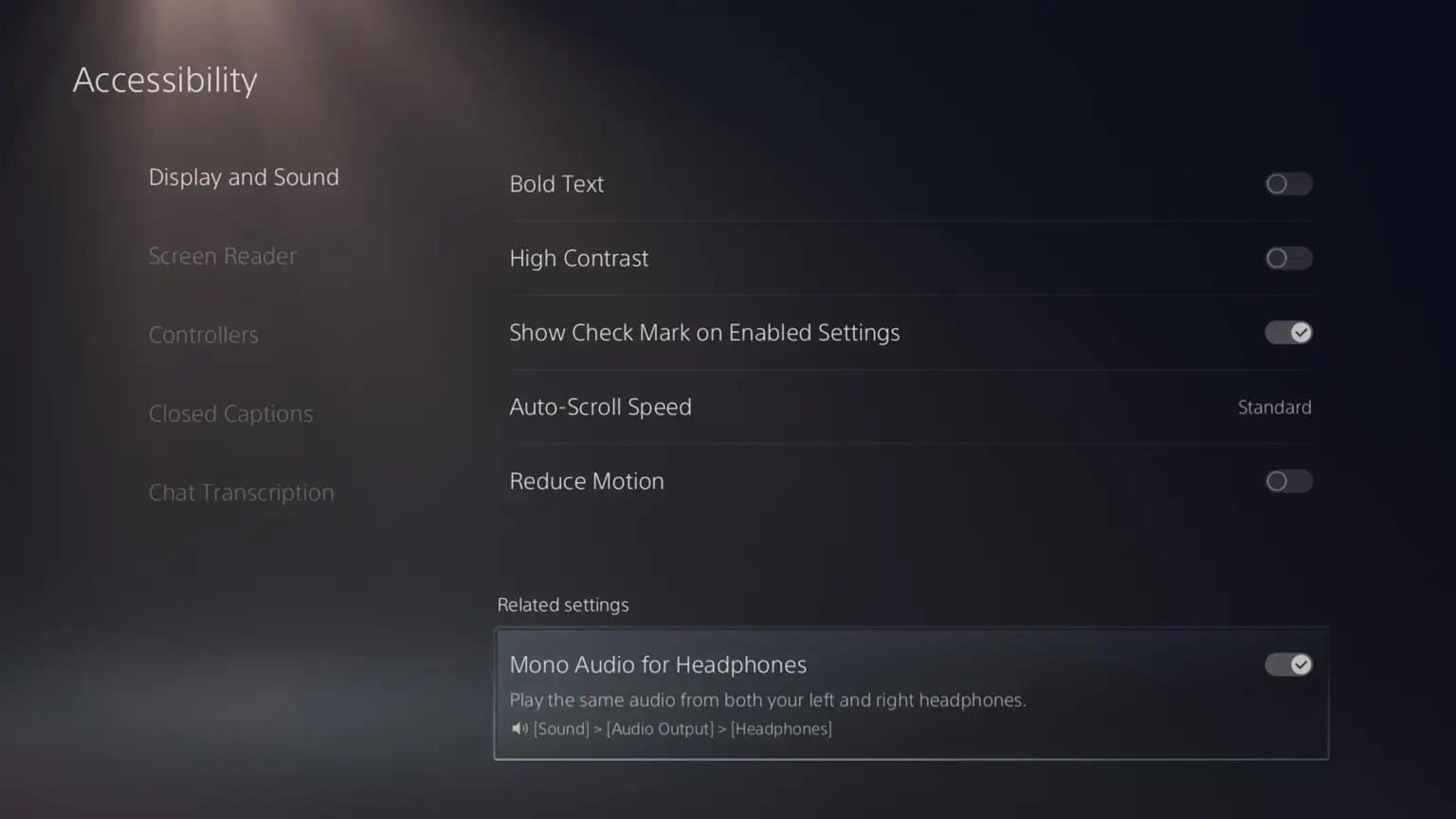The Japanese manufacturer has just released a new update for the PS5 that brings a number of new features. Work on VRR was confirmed in the official announcement. Players will be able to use the expected technology, but developers must also provide support.
After several weeks of testing, Sony has released a new update for PS5 and PS4 with several options. The Japanese are expanding the operation of the console and report on the ongoing work on introducing a variable refresh rate on the new console.
“With the support of beta participants, we’re bringing many fan-requested features to the global community today, such as the ability to create and join open and closed events on PS5 and PS4. On PS5, we’re also introducing improvements to the Game Base user interface and prize cards, as well as Accessibility features like mono audio in headphones.”
Hideaki Nishino, Senior Vice President, Platform Experience, announced that the company is working on VRR support for the PlayStation 5 – a feature that is expected to enable gamers to take advantage of the technology, and will be released in the coming months. Thus, the rumors about the actions of the Japanese turned out to be true – the manufacturer first sought to implement VRR for TVs, but now it’s time for PS5.
“We are also pleased to announce that Variable Refresh Rate (VRR) support for the PS5 is set to be supported in the coming months. On HDMI 2.1-compatible TVs and PC monitors, VRR dynamically synchronizes the screen refresh rate with the PS5 graphics output. This increases the visual performance of games PS5 by reducing or eliminating visual distractions such as frame rate issues and screen tearing.The gameplay of many PS5 titles is smoother as scenes are rendered instantly, graphics appear clearer and input lag is reduced.Previously released PS5 games can be fully improved for VRR with the game patch, and future games may include support for VRR at launch.”
Changes in the event system (chat)
Open and Closed Events (PS5 and PS4 demos)
When you start a party, you can now choose an open or closed party:
- Open Party allows your friends to view and join the party without an invitation. Friends of party members can join, too.
- The closed party is only for the players you invite.
The PlayStation manufacturer has also confirmed the development of a voice chat player reporting function (PS5 beta), in which case we’ll easily be able to see who exactly said the words, and then help PlayStation Safty take appropriate action.
Share Play Update (PS5 beta)
- Start sharing gameplay directly from the voice chat card. You no longer need to launch the Share screen initially to use Share Play.
Voice Chat Volume (PS4 Beta)
- You can now adjust the voice chat volume for each player individually on PS4 and PS5.
PS5 Game Base improvements
- Voice conversations are now called parties. For easier access, we’ve divided the Game Base menu into three tabs: Friends, Parties, and Messages.
From the game base and cards control menu, you can now:
- View all your friends in the tab [Znajomi] in the control menu or access player search and friend requests via the links in this tab.
- Add a player to a group or create a new group directly from Game Base in the Control Center. From this tab, you can also send text messages, quick messages, photos and videos, and view the group’s shared media.
You will now see the icon when someone in the event shares their screen.
We’ve made it easy to decline friend requests by adding a button [Odrzuć] in the list of friend requests.
New Features of PS5 User Interface
Filter by type
- We’ve added an option to filter your game collection by genres, allowing you to quickly find specific game genres.
Set in the menu
- Selected games or apps can now be set on the home screen by selecting “Keep in Home” from the (Options) button.
- With this feature, you can keep up to five games and apps on each home screen.
More apps on the home screen
- A total of 14 games and apps can now be displayed on the home screen.
Trophy UI Update
- We’ve updated the prize cards visuals and prize list. You can also see suggestions for earning trophies on the trophies tracker and access them from the Control Center while playing a game.
Launch the share screen from the build menu
- From the create menu, you can now launch the share screen and send your gameplay to an open party.
New accessibility features
More screen reader languages
- The screen reader, which reads the on-screen text aloud and provides spoken directions for operating the console, is now supported in six additional languages: Russian, Arabic, Dutch and Brazilian Portuguese, polishing and korean.
Mono audio for headphones
- You can now play mono audio for headphones, so the same audio is played from the left and right earbuds, rather than a mix of stereo or 3D audio. This feature is an additional option to improve the PS5 audio experience, especially for gamers with one-sided hearing impairment.
Check the Enabled Settings flags
- You can now show check marks when settings are on, so it’s easy to see that they’re on.
Voice command (preview): Restricted access in the US and UK
- We’re also testing a feature that allows you to issue voice commands to find and open games, apps, and settings, as well as control media playback on your PS5 console. This feature is currently available in English for beta members with registered accounts in the US and UK.

“Devoted organizer. Incurable thinker. Explorer. Tv junkie. Travel buff. Troublemaker.”